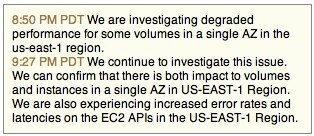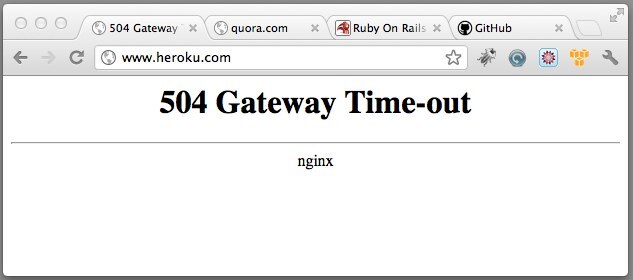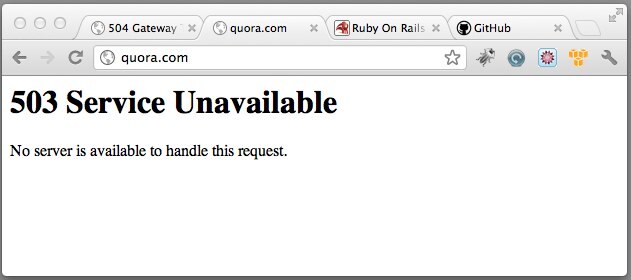Personal Cloudification
The Urge to Own...
 Expensive Paperweights
Expensive Paperweights
Something about my personality has seen me always running my own servers. In the late 90s I setup a Pentium 100 with a permanent 28.8 kbps modem connection to the Internet in a wardrobe at my parents house. It hosted my mail and web services for a few years (including 18 months spent living in the U.K.). Something about knowing the system down to the metal, and beyond that even, to the environment has always been important to me. I think amongst systems people I'm not alone.
... versus the Allure of The Cloud
Various factors have led me to abandon (at least for now) my desire to host@home:
- power consumption (waste & cost) & heat output
- single points of failure (power, ADSL, theft)
- desire to eat my own dogfood
A few years back I found other services to be cheaper than Amazon's AWS offerings. I'm currently exploring what has changed since then and how individuals can use Amazon AWS to provide performant, highly available Internet services at low cost.
Mobile is Changing Everything
There are some great tools out there for controlling your Amazon services from mobile devices. Cloud Services Manager is a great app for iOS that enables control of AWS services on the go. My SSH client of choice for connecting from iOS is Prompt by Panic, Inc. These two alone let give you a lot of control from your iPhone (or iPad).
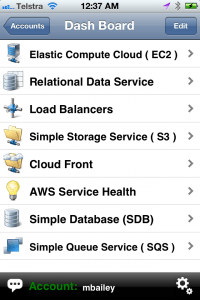 Cloud Services Manager for iPhone
Cloud Services Manager for iPhone
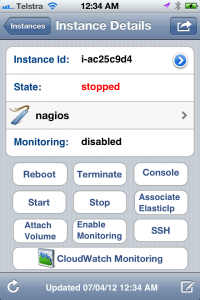 Create, start, stop EC2 instances
Create, start, stop EC2 instances
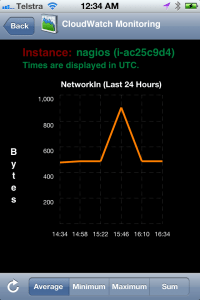 Cloudwatch Stats
Cloudwatch Stats
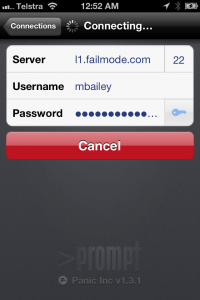 Prompt SSH client for iOS
Prompt SSH client for iOS
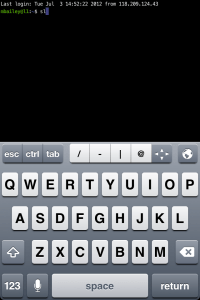 Prompt is remarkably usable
Prompt is remarkably usable
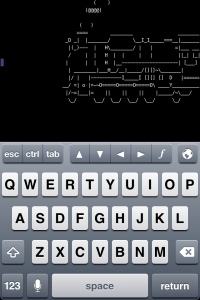 ASCII steam locomotive (sl)
ASCII steam locomotive (sl)
Cost Savings in Dev Land
When EC2 was first launched you lost everything if you shut an instance down. These days Elastic Block Store (EBS) volumes are the default which means you can stop and restart instances as you need them, paying only for the hours they're running. This can make it more comfortable to tinker knowing you're only paying while you're using it. Running 10 x m1.small instances will cost $0.80 an hour which is quite affordable.
Note that you're charged by the month for the EBS volume the instance uses. The charge includes a charge of approx. $0.10 per GB-month of provisioned storage and $0.10 per 1 million I/O requests. I believe that creating a 10 GB EBS volume and destroying it an hour later would be counted as 10 GB-months but I want to confirm (or refute) this.
To Be Continued...