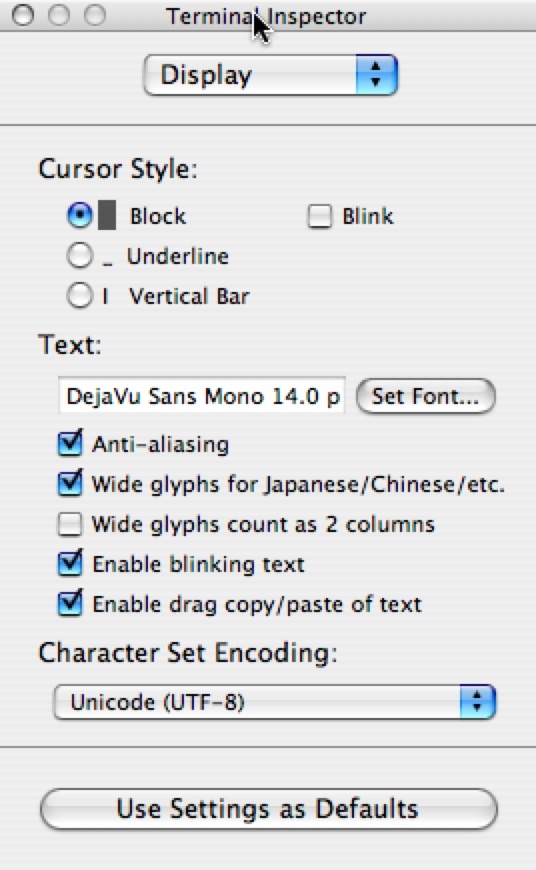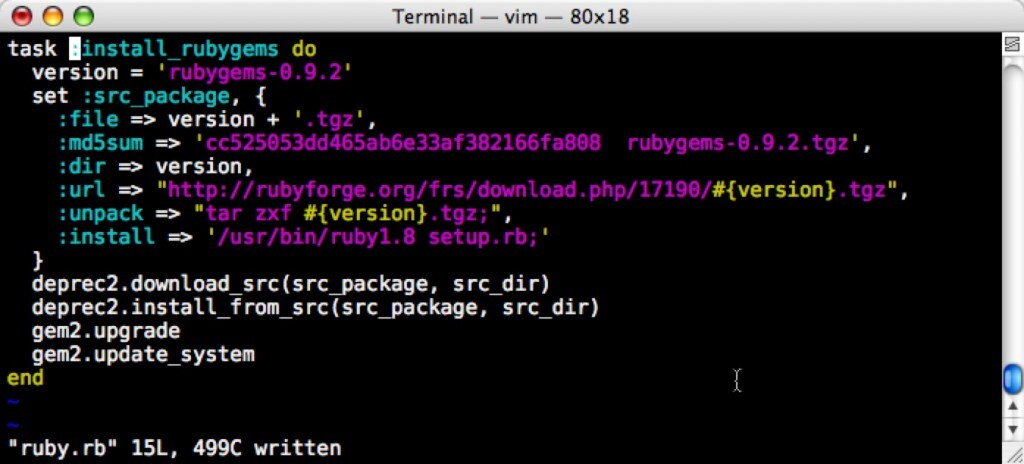Look At Your Data - John Rauser
While I couldn't make it to this year's O'Reilly Velocity 2011 I'm excited so the videos are available to watch for free. My favourite talk from last year was John Rauser's "TCP and the Lower Bound of Web Performance".
This year John delivered an excellent talk entitled look at your data. He demonstrated how looking at averages hides a lot of what's really going on and identifies how toolmakers might improve their offerings.
Modern monitoring software makes it easy to plot a statistic like average latency every minute -- too easy. Fancy dashboards of time series plots often lull us into a false sense of security. Underneath every point on those plots is a distribution, and underneath that distribution is a series of individuals: your customers. - John Rauser