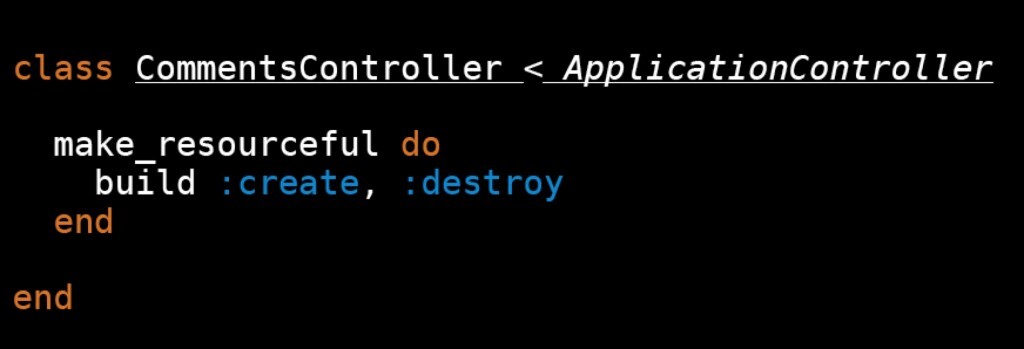iPads are just made for Screencasts
Killer app for iPads
Trying to justify getting yourself a new iPad3? My favourite use for my iPad lately has been watching quality screencasts by Gary Bernhardt (Destroy All Software) and Ryan Bates (RailsCasts). Each offer a premium subscription model where you pay $9 a month for access to their full catalog along with all new videos.
I've never really been into Screencasts but I've only recently discovered the secret seems to be in keeping them short. Here are two I've been really getting into.
Worth Paying For
How much do you earn each month from your craft? I wouldn't think twice about paying $9 a month to the individuals who create such valuable art. To be honest I think we're getting it cheap.
Destroy All Software
Gary Bernhardt has a communication style I can only describe it as "performance vim". You spend most of the ten or so minutes watching him make text dance in a full screen terminal. It's like pairing with someone you can really learn something from. The iPad is just the right size to make it work.
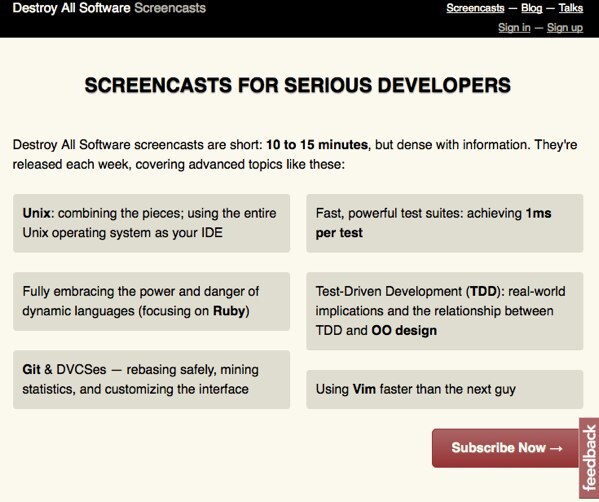 Destroy All Software Screencasts
Destroy All Software Screencasts
RailsCasts
Ryan Bates has been producing short (5-12 minute) screencasts covering all manner of topics of interest to "Ruby People" for years now and making them available for free. Ryan makes his screencasts available via RSS which means they automatically find their way to my iPad.
Too many in our community give of themselves without making it easy enough for us to give back. I contacted Ryan a while back to ask how I could donate. I'm glad he has now made restructured things to make his ongoing work sustainable.
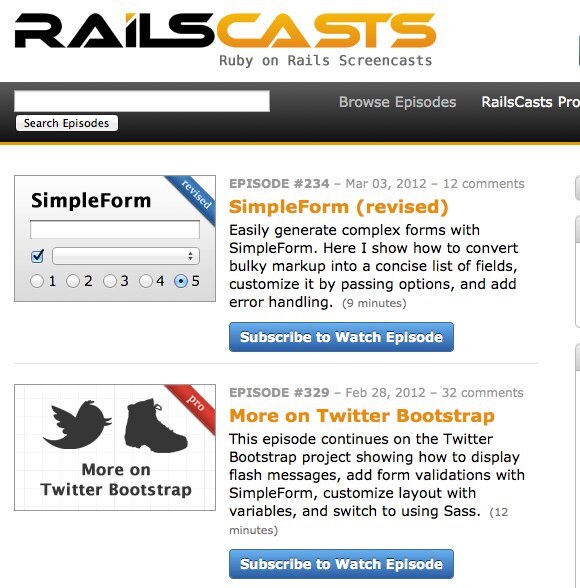 Ryan Bates has been producing quality RailsCasts for years now
Ryan Bates has been producing quality RailsCasts for years now